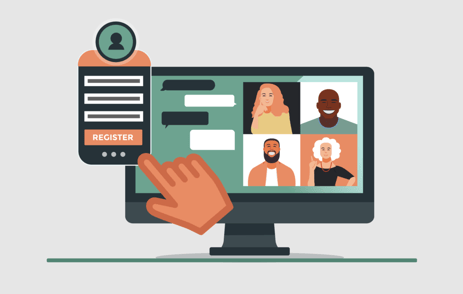As the world grapples with coronavirus, the massive impact the virus poses to events, meetings and conferences as medical officials urge social distancing is reverberating throughout the association industry.
Because social distancing — as in, the physical separation of people — is one of the only tools in the medical toolbox known to assuredly prevent the spread of this new virus, the cancelation of the Austin, Texas, music and technology conference South by Southwest was just the first in what will ultimately be a long line of events shut down by Covid-19. And with some employers sending staff to work from home when possible, many event organizers, businesses and associations are turning to virtual events in order to maintain some semblance of normalcy and to keep open lines of communication even as large gatherings are becoming increasingly impossible to host.
So, what virtual conference and virtual meeting options are available to the organizations that could best use them now? Here’s a list of the tools and software we’ve found that are most likely to help organizations, their members and businesses stay in contact while working safely from home.
- Starts at: Free
- The oft-used tool is one of the easiest ways to connect, especially for quick meetings. Combining both dial-in virtual meeting capability and video and screen sharing, it’s perhaps the easiest software for group gatherings. The free version does top out at 45-minute meetings, however, for a fee, you can extend that time limit. Another perk: You can easily record your meetings, so if someone can’t make the call, they don’t necessarily have to miss out on what was shared.
Social media
- Starts at: Free
- Many people forget that video calls are possible using the apps you likely already have downloaded on your phone, including Snapchat, Facebook and, for Mac users, FaceTime. Even Slack, the messaging app commonly used in workplaces, has video call capability. Best for one-on-one or small groups, these are quick ways to hop on calls without losing the face-to-face connectivity, even without a wifi connection.
- Starts at: Free
- This simple platform offers a handful of integrations, including e-learning so you can offer quizzes during a live webinar, and a chat functionality, screen-sharing and pre-moderating, so if you’re concerned about attendees getting a little rowdy, you can prevent certain words from landing in the chat tool.
- Starts at: Free, with a limit on 10 attendees
- Produce live, on-demand or automated webinars that’ll run whenever your attendees have the time to interact with your material. Because you can pre-record your meetings, this is a great option for those looking to share videos taken during an in-person conference that then get moved online for attendees unable to travel. Note that LiveStorm does max out at 1,000 live attendees unless you speak with someone about enterprise pricing.
- Starts at: $24 per month, billed annually
- With up to 2,000 attendees, HeySummit offers you a quick way to move a big meeting online. It’s got landing pages that allow for pre-registration, supports unlimited speakers, takes attendee feedback and the ability to charge for attendance, so it’s an easy way to move a simple conference online.
- Starts at: $59 per month, billed annually
- Though the least expensive plan maxes out at 100 live attendees, you can easily make that unlimited by swapping out for the YouTube Live integration. EasyWebinar also offers chat functionality, and though it limits you to four presenters, you can turn any attendee into a speaker, so if someone’s got something to say, you can easily pass the mic.
- Starts at: $79 per month, billed annually
- This virtual conferencing software offers perhaps the most options, including the ability to host meetings anytime, automate pre-recorded webinars, host live webinars, pre-load slides and other material and automate pop-ups, quizzes or even chat messages. BigMarker also allows you to collect webinars into a “series,” so an attendee could register for multiple events all at once, and because they receive personalized URLs, you’ll know who attends — and how engaged they were.
- Starts at: $83 per month, billed annually
- Transform your live event into a virtual conference, complete with up-sell and easy speaker communication with VirtualSummits. Though it does not have a chat functionality for attendees to communicate with each other, it does have the snazziest looking landing pages that help your attendees know what to expect from each session.
- Contact for pricing
- From content creation to hosting and marketing, Matchbox Virtual Media can help your organization move into the virtual world without losing any community engagement from either the attendees or the speakers. As a follow-up to the virtual events, Matchbox produces actionable resources to deliver to all who participated.
- Contact for pricing
- This tool allows you to livestream live events, host virtual conferences, offer webinars and even integrate it with an LMS so you can maximize learning opportunities.

March 13, 2020